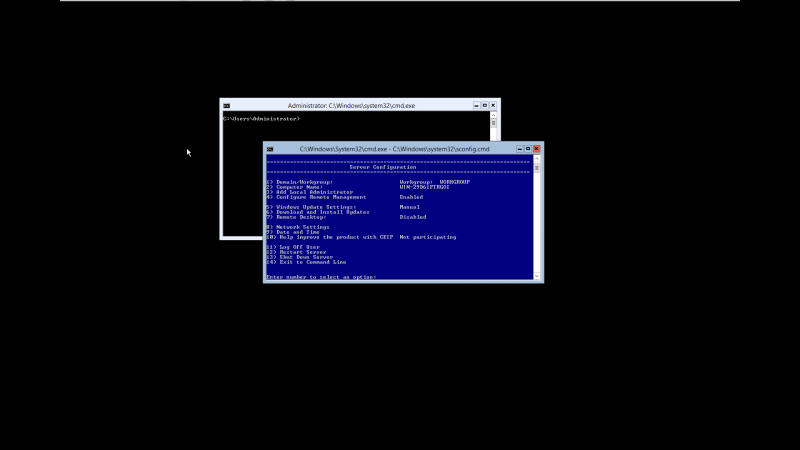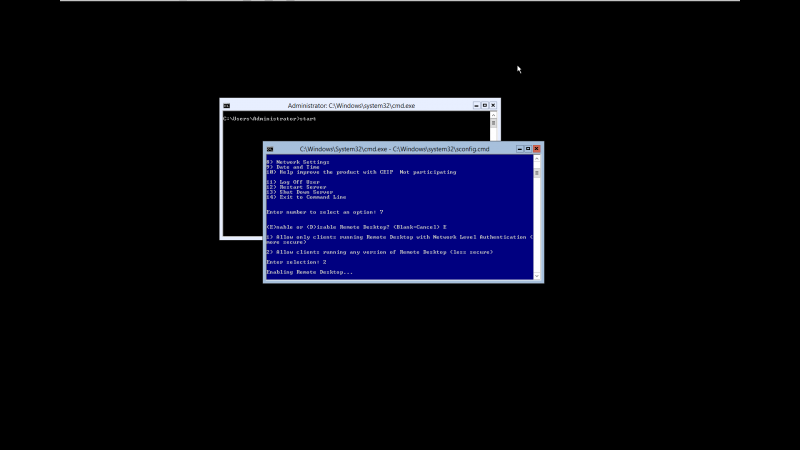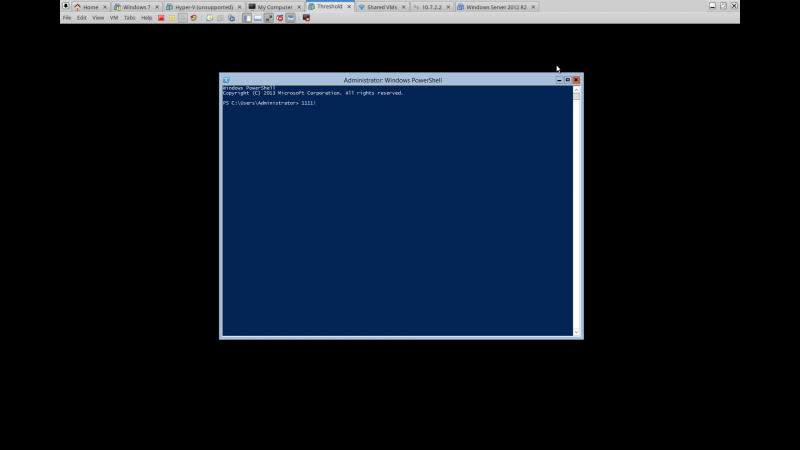User Tools
This is an old revision of the document!
Table of Contents
Running Juju-Core tests on Windows
Installing a base windows system
First we need to install a windows machine obviously. A verry light weight windows version (and free) can be found at this link
You can install this version of Windows on top of KVM using any ubuntu version >= Ubuntu 14.04. Installation steps are simple, just follow the wizzard.
Post install steps
Windows Hyper-V server 2012 is basically a stripped down version of windows with no GUI (well almost. GUI is baked into the kernel). When you first login, you should see something like this:
Don't panic, we should still have access to everything we need.
Enable RDP
To make our lives easier, lets get remote desktop working. This will allow clipboard sharing:
- select option 7
- type in “E” and then hit enter
- select 2 and hit enter
This will enable remote desktop. Now lets disable the firewall (you don't really need it for testing). In the black cmd terminal type:
netsh advfirewall set allprofiles state off
You should now be able to connect to your windows machine via your favorite RDP client. On Ubuntu systems, my personal preference is remmina, but any client should work.
Installing Chocolatey
Chocolatey is awesome. Why its not default in windows is beyond me. In essence its a windows version of a package manager like apt-get or yum. So lets have us a little bit of chocolate. First lets get a powershell prompt. Working on windows after so many years of using Linux I have found that powershell is a more friendly tool then cmd, as it is better suited to my muscle memory. It has things like ls, mkdir, mv, rm aliased to powershell commandlets. Granted the options differ, but at least in their simplest forms, you get to use familiar commands. So lets open up a powershell terminal:
start powershell
You should now have something like this:
In that terminal, copy and paste the following command:
iex ((new-object net.webclient).DownloadString('https://chocolatey.org/install.ps1'))
Congrats, you now have chocolatey installed. Here is a list of packages available in the chocolatey repository
Installing scm and golang
Its time to install the various scm binaries needed by go, and also version 1.2.1 of Go to mirror the version used in ubuntu 14.04. Follow the instructions on the following link.